(AB and BC Only) Edit Chronic Diseases and Risk Factors
The Chronic Diseases & Risk Factors group box allows you to add or edit the corresponding patient’s medical conditions. If the patient has any prior conditions listed in the Column A or Column B, the corresponding check boxes will be automatically selected. However, you can edit these checkboxes.
- Select the Patient tab.
- In the Chronic Diseases & Risk Factors group box, select the relevant check boxes in Column A and Column B. The 'Medical Condition Search' window appears with corresponding medical conditions.
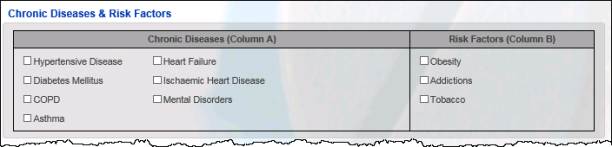
- In the Results group box, highlight the condition.
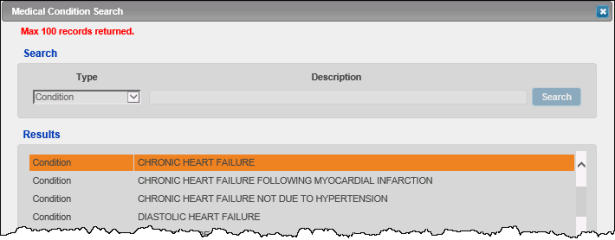
- Select the OK button. The 'Details: <Type> <Description>' window appears.
- Enter the required information.
- Select the OK button. This condition will be displayed in the Clinical Information group box and will be immediately updated in the Patient Folder in PharmaClik Rx.